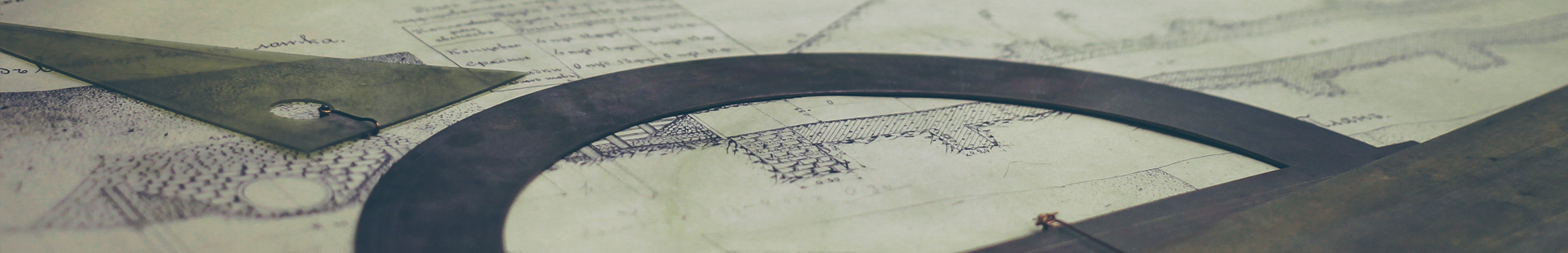노래를 녹음하거나 가지고 있는 음악파일 ( mp3, wav, midi ) 등을 편집하고 싶을 때
이용할 수 있는 무료 음악 편집 프로그램 들이예요.
무료이기는 하지만 정말 필요한 기능들은 대부분 지원해 주기 때문에
사용해 보시기를 추천해드리네요.
특히 오더시티 같은 경우는 정말 전문가들도 사용할만큼
강력한 기능을 제공해주는 유명한 소프트웨어예요.
1. 오더시티 ( Audacity )
다운로드 바로가기
오더시티는 사운드 녹음, 편집을 할수 있는 무료, 오픈소스 소프트웨어예요.
무료 소프트웨어 중에서도 가장 강력한 기능을 제공해줘서
제일 많이 쓰이는 프로그램이기도 하죠.
라이브 오디오를 녹음할 수 있도 있고, 테이프에 녹음된 음악을 디지털 녹음이나 CD 로 변환도 가능해요.
Ogg Vorbis, MP3, WAV or AIFF 등의 사운드 파일도 편집가능하네요.
기본적인 편집기능은 자르기, 복사하기, 분할 또는 믹스 등이 있고
빌트인 효과를 이용해서 노이즈제거, 이펙트주기 등을 할 수 있어요.
2. 파워 사운드 에디터 ( Power Sound Editor )
다운로드 바로가기
파워 사운드 에디터 프리는 비주얼 오디오 편집기 및 녹음 솔루션이예요.
이것도 오디오 데이터를 다룰수 있는 강력한 고급 기능들을 많이 제공해주네요.
음악파일, 녹음된 목소리 등을 편집할수도 있고, 다른 오디오나 미디조각들과 믹싱 작업을 할수도 있고,
리버브, 코러스, 에코 같은 이펙트 효과도 넣을 수 있어요.
공유 기능도 제공해줘서, CD로 굽기, 인터넷으로 보내기, 이메일 보내기 기능도 제공해주네요.
3. MP3다이렉트컷 ( mp3DirectCut )
다운로드 바로가기
MP3다이렉트컷은 속도가 빠르고 확장가능한 오디오 에디터예요.
압축된 MP3 파일을 편집할수도 있고, 다양한 소스에서 녹음을 할수도 있어요.
압축된 MP3 파일을 따로 변환 작업없이 다이렉트로 자르고, 복사하고, 붙여넣을수 있어요.
이 방식으로 아주 쉽고 빠르고 오디오 파일의 사이즈크기를 줄일수 있네요.
그리고 큐시트 ( Cue Sheet) 를 이용해 일정 구간으로 자를수도 있고, 자동 무음 검색 기능도 있어요.
4. 뮤직에디터 프리 ( Music Editor Free )
뮤직에디터 프리는 다수의 유명한 상을 받은 뮤직에디터 소프트웨어 툴이예요.
MEF 는 노래와 소리를 녹음하고 편집할 수 있어요.
오디오 파일을 자르고, 복사하고, 붙이는 기본 기능이외에도
에코, 앰플리케이션, 노이즈 감소 같은 이펙트 필터 기능도 제공해주네요.
5. 웨이보서 ( Wavosaur )
다운로드 바로가기
Wavosaur 는 무료 사운드 에디터, 오디오 에디터, 웨이브 (wav) 에디터 예요.
녹음된 사운드, wav, mp3파일 들을 편집할 수 있어요.
오디오를 자르고, 붙이고, 복사하는 기능을 비롯해 루프, 분석, 녹음, 배치 변환 작업도 가능해요.
VST 플러그인, ASIO 드라이버, 멀티채널 wav 파일, 실시간 이펙트 효과 작업 등을 지원해 주네요.
따로 라이브러리등록 및 설치 작업없이 바로 실행해서 사용할수 있는 가벼운 휴대용 프로그램이예요.
프리 mp3 에디터나 사운드마스터링, 사운드디자인 도구로 이용하면 좋아요.
6. 트레버소 ( Traverso DAW )
Traverso DAW 는 GPL 라이센스를 가진 크로스 플랫폼 멀티트랙 오디오 녹음 편집기 예요.
혁신적으로 쉬운 사용자 인터페이스를 가지고 있어서
강력한 DAW 가 필요한 전문가나 일반사용자 모두 쉽게 사용할 수 있어요.
이펙트 플러그인을 설치, 제거 할수 있고,
오디오 클립 등을 이용해서 새로운 트랙을 안전하고, 빠르고 만들어 낼수 있어요.
7. 아도 ( Ardour )
다운로드 바로가기
아도는 디지털 오디오 워크스테이션 이예요.
녹음 기능, 편집기능, 멀티트랙오디오 믹싱 기능 등을 제공해주네요.
CD 제작 및 비디오 사운드트랙 믹싱, 음악/사운드 실험작업 등을 쉽게 할수 있어요.
멀티채널 레코딩, 무제한 되돌리기/다시하기 기능, 완벽한 자동화 기능,
강력한 믹서, 무제한 트랙/버스/플러그인 지원, 타임코드 싱크기능,
Mackie Control Universal 같은 하드웨어 컨트롤 기능
이 프로그램은 ProTools, Nuendo, Pyramix, Sequoia 등과 비슷하네요.
8. 로즈가든 ( Rosegarden )
로즈가든은 오디오, MIDI 파일 편집기예요.
사용법이 배우기 쉬워서, 작곡가, 뮤지션, 학생 등이 이용하기 편하고
소규모 스튜디오나 집에서 녹음 환경을 구성하는데 이용하기 좋은 프로그램이예요.
리눅스만 지원하네요.
9. 하이드로젠 ( Hydrogen )
하이드로젠은 강력한 고급 기능을 제공해주는 드럼 머신이예요.
간단하게 드럼 프로그래밍을 할수 있어요.
10. 웨이브패드 사운드 에디터 ( WavePad Sound Editor )
웨이브패드는 음악, 목소리, 그외 녹음된 오디오를 만들고 편집할수 있는 편집기예요.
자르기, 복사하기, 붙여넣기 뿐만아니라
에코, 앰플리피케이션, 노이즈 감소 작업 등도 가능해요.
mp3, wav 파일뿐만 아니라 vox, gsm, real audio, au, aif, flac, ogg 같은 다수의 오디오 파일을 지원하네요.
11. 사운드 엔진 ( Sound Engine )
SoundEngine is the best tool for personal use, because it enables you to easily edit a wave data while it has many functions required for a mastering process.
12. 익스튜디오 오디오 에디터 ( Expstudio Audio Editor )
Expstudio Audio Editor is a visual music file editor that has many different options and a multiple functionality to edit your music files like editing text files. With a given audio data it can perform many different operations such as displaying a waveform image of an audio file, filtering, applying various audio effects, format conversion and more.
13. 디제이 오디오 에디터 ( DJ Audio Editor )
DJ Audio Editor is easy-to-use and well-organized audio application which allows you to perform various operations with audio data. You can create and edit audio files professionally, also displaying a waveform image of audio file makes your work faster.
14. 아이젠크라우트 ( Eisenkraut )
Eisenkraut is a cross-platform audio file editor. It requires Java 1.4+ and SuperCollider 3. It supports multi-channel and multi-mono files and floating-point encoding. An OSC scripting interface and experimental sonagramme functionality are provided.
15. 프리 웨이브 MP3 에디터 ( FREE WAVE MP3 Editor )
Free Wave MP3 Editor is a sound editor program for Windows. This software lets you make and edit voice and other audio recordings. You can cut, copy and paste parts of recording and, if required, add effects like echo, amplification and noise reduction.
16. 캉가스 사운드 에디터
Fun Kangaroo-themed program that allows the user to create music and sound effects. It uses a system of frequency ratios for pitch control, rather than conventional music notation and equal temperament. It allows instruments, both musical and percussion, to be created.
17. 에카웨이브 ( Ecawave )
Ecawave is a simple graphical audio file editor. The user-interface is based on Qt libraries, while almost all audio functionality is taken directly from ecasound libraries. As ecawave is designed for editing large audio files, all processing is done direct-to-disk. Simple waveform caching is used to speed-up file operations. Ecawave supports all audio file formats and effect algorithms provided by ecasound libraries. This includes JACK, ALSA, OSS, aRts, over 20 file formats, over 30 effect types, LADSPA plugins and multi-operator effect presets.
18. 오디오북 커터 ( Audiobook Cutter )
Audiobook Cutter splits your MP3 audio books and podcasts in a fast and user friendly way. The split files can easily be used on mobile MP3 players because of their small-size. Their duration allows smooth navigation through the book. The split points are determined automatically based on silence detection.
19. 조코셔 ( Jokosher )
Jokosher is a simple yet powerful multi-track studio. With it you can create and record music, podcasts and more, all from an integrated simple environment.
20. LMMS
LMMS is a free cross-platform alternative to commercial programs like FL Studio, which allow you to produce music with your computer. This includes the creation of melodies and beats, the synthesis and mixing of sounds, and arranging of samples. You can have fun with your MIDI-keyboard and much more; all in a user-friendly and modern interface.
21. MP3 스플릿 ( Mp3Splt )
Mp3Splt-project is a utility to split mp3 and ogg files selecting a begin and an end time position, without decoding. It’s very useful to split large mp3/ogg to make smaller files or to split entire albums to obtain original tracks. If you want to split an album, you can select split points and filenames manually or you can get them automatically from CDDB (internet or a local file) or from .cue files. Supports also automatic silence split, that can be used also to adjust cddb/cue splitpoints. You can extract tracks from Mp3Wrap or AlbumWrap files in few seconds.
22. 큐랙터 ( Qtractor )
Qtractor is an Audio/MIDI multi-track sequencer application written in C++ with the Qt4 framework. Target platform is Linux, where the Jack Audio Connection Kit (JACK) for audio, and the Advanced Linux Sound Architecture (ALSA) for MIDI, are the main infrastructures to evolve as a fairly-featured Linux desktop audio workstation GUI, specially dedicated to the personal home-studio.
23. 리자운드 ( ReZound )
ReZound aims to be a stable, open source, and graphical audio file editor primarily for.
24. 스윕 ( Sweep )
Sweep is an audio editor and live playback tool for GNU/Linux, BSD and compatible systems. It supports many music and voice formats including WAV, AIFF, Ogg Vorbis, Speex and MP3, with multichannel editing and LADSPA effects plugins.
25. 웨이브서퍼 ( Wavesurfer )
WaveSurfer is an Open Source tool for sound visualization and manipulation. It has been designed to suit both novice and advanced users. WaveSurfer has a simple and logical user interface that provides functionality in an intuitive way and which can be adapted to different tasks.
( 원문 : 25 Free Digital Audio Editors You Should Know )
더 좋은 프로그램이 있다면
댓글로 추천부탁드릴께요..
도움이 되셨다면 공감한번만 눌러주세요.. ^^
'셀믹 > 소리 꾸미는 방법' 카테고리의 다른 글
| [편집] 음악, 오디오, 사운드 파일 녹음 및 편집 유료 앱 및 프로그램 모음 (0) | 2016.09.15 |
|---|---|
| [녹음] 컴퓨터로 간단히 녹음해보자. 사용하기 쉬운 무료 녹음 편집기 – Moo0 VoiceRecorder, Winee Recorder (0) | 2016.07.20 |